

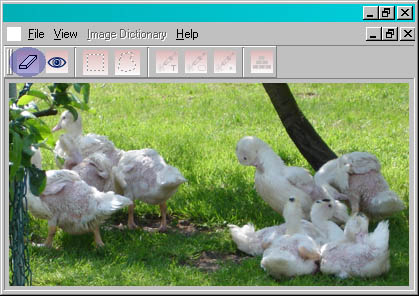
Data that has been encoded into image regions can also be removed. To remove the data,
the button highlighted in the image below needs to be pressed.
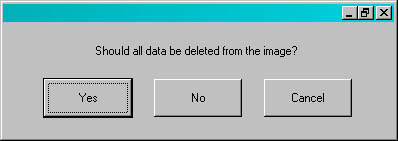
Thereupon, a dialog appears. It is now possible to select whether the whole data encoded
in the image shall be removed (yes button) or only the data within a certain
region (no button).
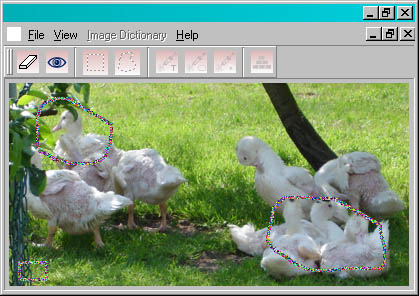
If only a part of the whole encoded data shall be removed, the no button needs to be
pressed. Thereafter, all the regions in the image are highlighted in which data is
encoded. By selecting one of those regions, the data encoded
in this particular region is removed.
<-- Back to overview

© 2005
Lothar Schlesier,
Henry Sonnet