

Upon opening an uncoded image, rectangular (button 1) or arbitrary regions (button 2) can be selected (left image below). After selecting a region it can be associated with data to be coded into that region. As an example, the right image below shows three regions associated with data.
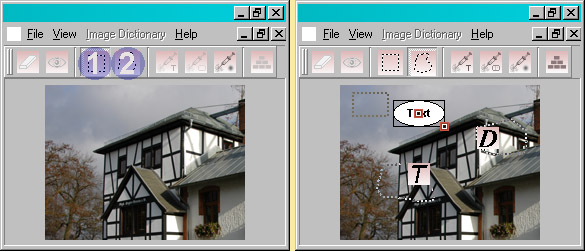
The regions associated with data can be managed using a dialog. This dialog can
be requested by selecting Overview Window from the View menu (left
image below). The dialog itself is shown in the right image below.
Since the example image above has three regions associated with data, the dialog
includes three entries. Using this dialog, data to be coded can be shown/hidden or
deleted. To add further data to a region already associated with data, this region
firstly needs to be activated. This is done by selecting the regarding entry
in the dialog (e.g., Daten 1). The label of the entry can be changed
by selecting the entry using the right mouse button.
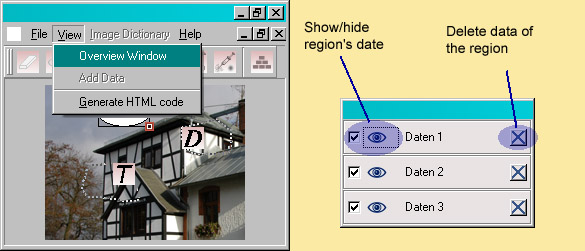
<-- Back to overview

© 2005
Lothar Schlesier,
Henry Sonnet